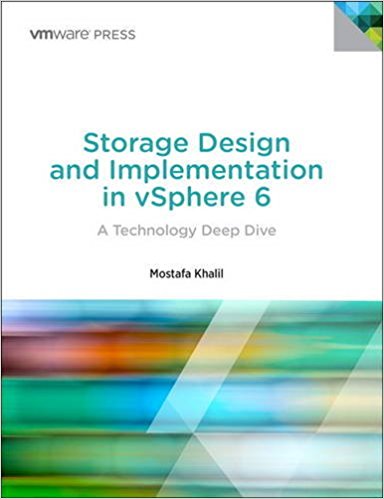How to identify if an ESXi host is booted from PXE?
Have you ever wanted to find out if an ESXi host is booted from PXE?
In ESXi 5.0 and later, a handy CLI based tool, bootOption, can help you accomplish this task. This is available at the DCUI or via SSH.
The syntax to use is:
# bootOption -pThe output can be one of 2 possibilities:
Booted via (g)PXE : 0
which means Not booted from PXE
Or:
Booted via (g)PXE : 1
Which means it is booted form PXE