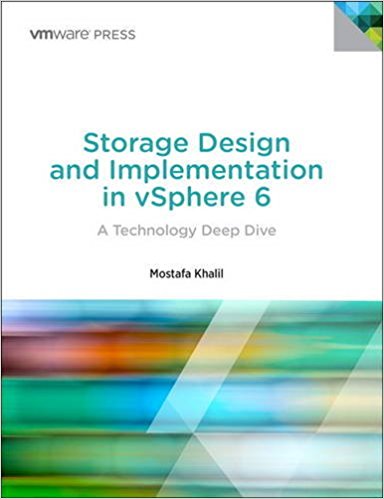Step by Step Upgrade of VCSA 5.5 to VCSA 6.0
Step by Step Upgrade of VCSA 5.5 to VCSA 6.0
Step by Step Upgrade of VCSA 5.5 to VCSA 6.0
1. Mount the ISO and click on vcsa-setup.html . The upgrade and install button will only be displayed if you have installed client integration plugin. Once it is displayed on the web browser click on UPGRADE 2. Installation wizard will start as soon as you click on yes. 3. Accept EULA 4. Choose the target server on which to deploy this upgraded VCSA 5. Here starts the upgradation tasks where you have to provide the information of existing vCenter Server and ESXi host where this vCenter Server…Read More