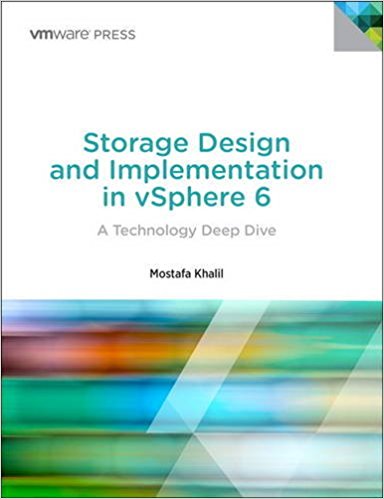PowerCLI – Configure Syslog for All Hosts
PowerCLI – Configure Syslog for All Hosts
PowerCLI – Configure Syslog for All Hosts
Here’s a quick bit of PowerCLI to configure syslog server on all hosts, place each hosts logs in a unique directory, and then enable the firewall exception to allow it to be used. This will do every host in the vCenter you’re connected to. Cheers! The post PowerCLI – Configure Syslog for All Hosts appeared first on VirtAdmin.